- 14 Tháng năm 2017
- 3,974
- 7,627
- 744
- 22
- Phú Yên
- Trường THPT Lương Văn Chánh
 [TẶNG BẠN] TRỌN BỘ Bí kíp học tốt 08 môn
[TẶNG BẠN] TRỌN BỘ Bí kíp học tốt 08 môn
 Chắc suất Đại học top - Giữ chỗ ngay!!
ĐĂNG BÀI NGAY để cùng trao đổi với các thành viên siêu nhiệt tình & dễ thương trên diễn đàn.
Chắc suất Đại học top - Giữ chỗ ngay!!
ĐĂNG BÀI NGAY để cùng trao đổi với các thành viên siêu nhiệt tình & dễ thương trên diễn đàn.
Sau một ngày không ăn không ngủ, bỏ bê mọi thứ...mình đã thực hiện được mong ước lớn nhất của mình từ trước tới nay => Làm một cái mê cung 3D.
Ảnh Demo nè


Code đây nha, cần cài thư viện Winbgim.h trước khi copy chứ không lại bảo code mình lỗi
Và lưu file này lại dưới tên là MecungData.input
rồi thay đổi đường dẫn *inputdata là chơi được. Các bạn có thể tự tạo mê cung cho mình bằng cách đổi tọa độ trong file đó.
Cách chơi:
Dùng phím tới lui và trái phải để di chuyển. Space để bật bản đồ và ESC để thoát.
Ảnh Demo nè


Code đây nha, cần cài thư viện Winbgim.h trước khi copy chứ không lại bảo code mình lỗi
Mã:
#include<winbgim.h>
#include<iostream>
#include<vector>
#include<windows.h>
#include<fstream>
#include<math.h>
using namespace std;
#define KeyUp GetAsyncKeyState( VK_UP ) & 0x8000
#define KeyDown GetAsyncKeyState( VK_DOWN ) & 0x8000
#define KeyLeft GetAsyncKeyState( VK_LEFT ) & 0x8000
#define KeyRight GetAsyncKeyState( VK_RIGHT ) & 0x8000
#define KeySpace GetAsyncKeyState( VK_SPACE ) & 0x8000
#define KeyEscape GetAsyncKeyState( VK_ESCAPE ) & 0x8000
int width = 500;
int height = 500;
float camD = 0.84;
int high = 150;
const char *inputdata = "C:\\Users\\Minh1082QN\\Documents\\DevC++\\MecungData.input";
struct Line
{
int x,y,z,h,w;
int X,Y,H,W;
float scale;
Line () {x = y = z = 0;}
void Project(int camX, int camY, int camZ)
{
if (z - camZ <= 0)
{
z = camZ+1;
}
scale = camD/(z-camZ);
X = (1 + scale*(x-camX))*width/2;
Y = (1 - scale*(y-camY))*height/2;
H = scale*h*height/2;
W = scale*w*width/2;
}
};
struct Wall
{
Line line1,line2; //world
int X1,Y1,H1,X2,Y2,H2; //screen
void NewWall(int x1,int y1,int z1,int x2,int y2,int z2)
{
line1.h = line2.h = abs(y1 - y2);
line1.x = x1; line1.y = y1 + line1.h/2;line1.z = z1;
line2.x = x2; line2.y = y2 - line2.h/2;line2.z = z2;
}
void Project(int camX, int camY, int camZ)
{
line1.Project(camX,camY,camZ);
X1 = line1.X;Y1 = line1.Y;H1 = line1.H;
line2.Project(camX,camY,camZ);
X2 = line2.X;Y2 = line2.Y;H2 = line2.H;
}
};
void DrawQuad(int c, int x1,int y1,int h1,int x2,int y2,int h2)
{
setfillstyle(1,c);
setcolor(c);
int arr[] = {x1,y1+h1/2,x1,y1-h1/2,x2,y2-h2/2,x2,y2+h2/2};
fillpoly(4,arr);
}
vector<Wall> walls;
vector<int> data;
int LoadData()
{
ifstream fileInput(inputdata);
if (fileInput.fail())
{
cout << "Failed to load data!" << endl;
return -1;
}
cout << "Loaded data!" << endl;
while (!fileInput.eof())
{
int n;
fileInput >> n;
data.push_back(n);
}
fileInput.close();
return 0;
}
void GetMap()
{
int N = data.size();
for (int i = 0; i < N/4;i++)
{
int j = i*4;
Wall wall;
wall.NewWall(data[j],0,data[j+1],data[j+2],high,data[j+3]);
walls.push_back(wall);
}
}
int RotateX(int x0,int z0,int x,int z)
{
int x1 = z0 - z;
int z1 = x - x0;
x = x0 + x1;
return x;
}
int RotateZ(int x0,int z0,int x,int z)
{
int x1 = z0 - z;
int z1 = x - x0;
z = z0 + z1;
return z;
}
void RotateMap(int alpha,int x0,int z0)
{
int N = walls.size();
for (int i = 0;i < N;i++)
{
for (int n = 0; n < alpha / 90;n++)
{
int x1 = RotateX(x0,z0,walls[i].line1.x,walls[i].line1.z);
int x2 = RotateX(x0,z0,walls[i].line2.x,walls[i].line2.z);
int z1 = RotateZ(x0,z0,walls[i].line1.x,walls[i].line1.z);
int z2 = RotateZ(x0,z0,walls[i].line2.x,walls[i].line2.z);
walls[i].NewWall(x1,0,z1,x2,high,z2);
}
}
}
bool CrossWall(int z1,int z2)
{
int N = walls.size();
for (int i = 0; i < N;i++)
{
Wall wall = walls[i];
if (wall.line1.x*wall.line2.x >= 0) continue;
if ((z2 - wall.line1.z)*(z1 - wall.line2.z) <= 0) return true;
}
return false;
}
void DrawMap2D(int pos)
{
cleardevice();
int N = walls.size();
for (int i = 0;i < N;i++)
{
Wall wall = walls[i];
setcolor(4);
line(width/2+wall.line1.x/5,height/2-wall.line1.z/5 + pos/5,width/2+wall.line2.x/5,height/2-wall.line2.z/5+pos/5);
setcolor(2);
ellipse(width/2,height/2,0,360,3,3);
}
do
{
delay(50);
}
while (!KeySpace);
}
void Draw3D(int camX,int camY,int camZ)
{
int N = walls.size();
delay(150);
cleardevice();
for (int i = 0;i < N;i++)
{
Wall wall = walls[i];
if (wall.line1.z < camZ && wall.line2.z < camZ) continue;
wall.Project(0,camY,camZ);
DrawQuad(6,wall.X1,wall.Y1,wall.H1,wall.X2,wall.Y2,wall.H2);
}
}
int main()
{
int pos = -100;
int camY = high/2;
bool gameopen = true;
if (LoadData() == -1) return 0;
GetMap();
initwindow(width,height);
Draw3D(0,camY,pos);
while (gameopen)
{
delay(50);
bool keypress = false;
if (KeyUp && !CrossWall(pos,pos+10)) {pos += 10;keypress = true;}
if (KeyDown && !CrossWall(pos,pos-10)) {pos -= 10;keypress = true;}
if (KeyLeft) {RotateMap(270,0,pos); keypress = true;}
if (KeyRight){RotateMap(90,0,pos);keypress = true;}
if (KeySpace) DrawMap2D(pos);
if (keypress) Draw3D(0,camY,pos);
if (KeyEscape) gameopen = false;
}
closegraph();
return 0;
}Và lưu file này lại dưới tên là MecungData.input
Mã:
-50 0 -50 200
50 0 50 200
50 200 150 200
150 200 150 100
50 0 350 0
250 100 250 200
350 0 350 600
350 600 -250 600
-350 600 -450 600
-450 600 -450 0
-450 0 -50 0
-150 300 250 300
-50 300 -50 600
250 400 250 500
50 400 150 400
150 400 150 500
150 500 50 500
50 500 50 400
-150 300 -150 100
-150 100 -250 100
-250 100 -250 300
-350 100 -450 100
-350 300 -450 300
-350 300 -350 200
-150 400 -150 500
-350 600 -350 500
-350 500 -150 500
-250 500 -250 400
-250 400 -350 400Cách chơi:
Dùng phím tới lui và trái phải để di chuyển. Space để bật bản đồ và ESC để thoát.
Last edited: