H
hanoi208
 [TẶNG BẠN] TRỌN BỘ Bí kíp học tốt 08 môn
[TẶNG BẠN] TRỌN BỘ Bí kíp học tốt 08 môn
 Chắc suất Đại học top - Giữ chỗ ngay!!
ĐĂNG BÀI NGAY để cùng trao đổi với các thành viên siêu nhiệt tình & dễ thương trên diễn đàn.
Chắc suất Đại học top - Giữ chỗ ngay!!
ĐĂNG BÀI NGAY để cùng trao đổi với các thành viên siêu nhiệt tình & dễ thương trên diễn đàn.
Dưới đây là 1 đoạn tiếng anh giới thiệu về bảo mật thông tin bạn nào giúp mình dịch nó ra tiếng việt theo chuyên ngành CNTT nha ! thanks! mọi người
Introduction toInformation Security Concepts
A Guide for Administrators and Home Users on the design and implementation of security for your network
Introduction...
Information Security (IS) is one of the most misunderstood things within the Information Technology (IT) world right now. You often hear people talking about how X is more secure than Y because of some misguided logic, or how you should run weekly virus scans to protect your system as if that was all security was about, but few people seem to really grasp what's going on. And this is a shame, too, cause in truth the basic principals of security are just so simple anyone could learn them. This paper is designed to help you with just that. It will cover what security is all about, the steps you should take to protect yourself, and how to recover if there is a security issue. This paper is designed to be usable by someone of any skill level, from home users to those who already have a CISSP security specialization. To help with this, I've placed different markings throughout this paper to designate the the audience:
Top Secret - This marking denotes a more advanced level of information. Most of the information within these parts will not needed by home users. It may cover network configurations of hardware the average home user doesn't have, or it may just go farther in depth than most people would care to.
Home User - This marking tells you that the information here is aimed more for the home user. It will generally follow the “Top Secret” tags, and offer a simpler recap of the same information. Bundled tags like this well be denoted with a (1) and a (2) to let you know they are connected. If you are an advanced reader but do not fully grasp something covered in the “Top Secret” tags, check to see if there's a “Home User” tag following it. If this paper seems to be a bit too much for you, scan it for the “Home User” tags, and read those first.
Everyone - The “Everyone” tag is, as you can guess, information that applies to everyone. This includes what Information Security is, the goals presented within IS, and the basic steps needed to protect your data.
Advanced - The “Advanced” tag does not show up on it's own, but denotes when one of the other three tags is a bit more in-depth than normal. An “Everyone - Advanced” tag, for example, is aimed to be understood by both home users and IT professionals, but goes into a bit more depth than they would really need. “Advanced” topics are not harder to understand, they are just sections that contain information that isn't needed to be known, but could help with your understanding. You may wish to skip these sections during your first read of this paper.
Besides these three tags cover what groups of people should be reading what sections, this paper is split between two basic sections, design and implementation. Design should be the first step in any security plan, however, for home users, there isn't all that much of a design required. Since the home computer contains all of your data, all home users need similar security designs. It's only when you start getting into more complex networks that design is really needed. But the design section also covers concepts that home users should read about to help them understand exactly what their actions are doing.