[TẶNG BẠN] TRỌN BỘ Bí kíp học tốt 08 môn
[TẶNG BẠN] TRỌN BỘ Bí kíp học tốt 08 môn
 Chắc suất Đại học top - Giữ chỗ ngay!!
ĐĂNG BÀI NGAY để cùng trao đổi với các thành viên siêu nhiệt tình & dễ thương trên diễn đàn.
Chắc suất Đại học top - Giữ chỗ ngay!!
ĐĂNG BÀI NGAY để cùng trao đổi với các thành viên siêu nhiệt tình & dễ thương trên diễn đàn.
Intel's Core i3 and i5 processors are popular choices for laptops and desktops, but understanding their differences is crucial for choosing the right CPU for your needs. This post breaks down the key distinctions between these two processor families.
Performance: The Core i5 generally outperforms the Core i3. This difference stems from several factors:
Power Consumption: Core i5 processors generally consume more power than Core i3 processors due to their higher performance. This difference can impact battery life in laptops.
Price: Core i3 processors are more budget-friendly than Core i5 processors. This makes them a good option for users with basic computing needs.
Which Processor is Right for You?
Beyond i3 and i5: Remember that Intel also offers higher-tier processors like the Core i7 and i9, which provide even greater performance for demanding workloads.
By understanding the key differences between Core i3 and i5 processors, you can choose the right CPU that aligns with your budget and performance requirements. Remember to consider your specific usage patterns and choose accordingly.
Performance: The Core i5 generally outperforms the Core i3. This difference stems from several factors:
- Core Count and Threads: Core i5 processors typically have more cores and threads than Core i3 processors. More cores allow for parallel processing of tasks, leading to better multitasking performance. For example, a common Core i5 might have 6 cores and 12 threads, while a Core i3 might have 4 cores and 8 threads. This difference is significant for demanding tasks like video editing or gaming.
- Clock Speed: While not the sole determinant of performance, Core i5 processors often have higher clock speeds than Core i3 processors. A higher clock speed means the processor can execute instructions faster.
- Cache: Core i5 processors generally have larger cache memory than Core i3 processors. Cache acts as a buffer between the CPU and RAM, allowing faster access to frequently used data.
Power Consumption: Core i5 processors generally consume more power than Core i3 processors due to their higher performance. This difference can impact battery life in laptops.
Price: Core i3 processors are more budget-friendly than Core i5 processors. This makes them a good option for users with basic computing needs.
Which Processor is Right for You?
- Core i3: Suitable for everyday tasks like web browsing, office work, and media consumption. A good choice for budget-conscious users or those with basic computing needs.
- Core i5: Ideal for users who multitask frequently, engage in light gaming, or use demanding applications like video editing software. A good balance of performance and price.
Beyond i3 and i5: Remember that Intel also offers higher-tier processors like the Core i7 and i9, which provide even greater performance for demanding workloads.
By understanding the key differences between Core i3 and i5 processors, you can choose the right CPU that aligns with your budget and performance requirements. Remember to consider your specific usage patterns and choose accordingly.