- 14 Tháng năm 2017
- 3,974
- 7,619
- 744
- 21
- Phú Yên
- Trường THPT Lương Văn Chánh
Mượn là saoAnh giỏi quá ! =)
Cái gì cũng giỏi
Em mượn code nhé ! ( Xin để tránh lỗi bản quyền)
Mượn là saoAnh giỏi quá ! =)
Cái gì cũng giỏi
Em mượn code nhé ! ( Xin để tránh lỗi bản quyền)
Em nói vậy là để mượn dùng code đó =)Mượn là sao
dùng được không...........Em nói vậy là để mượn dùng code đó =)
Em chưa dùng nữa =)dùng được không...........
Bây giờ mới thấy Pascal nó lợi hại đến mức nào. Cả Paint mà nó cũng làm được luôn nè
Mã:Program Paint; uses crt,dos,graph; const _Line = 1; _Rectangle = 2; _Ellipse = 3; _Free = 4; _Fill = 5; _Clear = 6; _MnX = 5; _MnY = 105; _MxX = 635; _MxY = 455; type TPoint = record X1,Y1,X2,Y2: integer; N: integer; end; var gd,gm: integer; Pt,Pm: TPoint; Shape : integer; Col: Word; Size: integer; k: char; f: Text; function mousex:word;assembler;asm mov ax,3; int 33h; mov ax,cx end; function mousey:word;assembler;asm mov ax,3; int 33h; mov ax,dx end; function leftclick:boolean;assembler;asm mov ax,3; int 33h; and bx,1; mov ax,bx end; function MouseArea(x1,y1,x2,y2:word):boolean; begin if (LeftClick) and (mousex >=x1) and (mousex <=x2) and (mousey >=y1) and (mousey <=y2) then mousearea:=true else mousearea:=false; end; Function InitMouse : boolean; var r: registers; Begin r.ax:=$00;intr($33,r); if r.ax<>0 then InitMouse:=true else InitMouse:=false; End; Procedure ShowMouse; Var r: registers; begin r.ax:=$01;intr($33,r); End; Procedure HideMouse; Var r:registers; Begin r.ax:=$002; intr($33,r); End; Function PointNear(Cx,Cy: integer): Boolean; var x,y: integer; Begin PointNear := False; for x := Cx - 5 to Cx + 5 do for y := Cy - 5 to Cy + 5 do if (Mousex = x) and (Mousey = y) then PointNear := True; End; Procedure DrawMouse; var x,y: string; Begin if (Mousex <> Pm.X1) or (Mousey <> Pm.Y1) then begin SetFillStyle(1,Black); Bar(0,_MxY+5,639,479); Str(Mousex-_MnX,X); Str(Mousey-_MnY,y); Pm.X1 := Mousex; Pm.Y1 := Mousey; OutTextXy(10,_MxY+10,X+' , ' + Y); end; End; Procedure Choose(sh: integer); Begin HideMouse; SetFillStyle(1,Black); Bar(_MnX,81,_MxX,_MnY-7); SetLineStyle(0,0,1); SetFillStyle(1,Red); SetColor(Red); FillEllipse((sh-1)*80+40,90,5,5); ShowMouse; End; Procedure DrawShape; Begin SetColor(White); SetLineStyle(0,0,3); RecTangle(0,0,639,_MnY-5); RecTangle(0,_MnY-5,639,_MxY+5); SetLineStyle(0,0,1); RecTangle(10,20,70,80); RecTangle(90,20,150,80); RecTangle(170,20,230,80); RecTangle(250,20,310,80); RecTangle(330,20,390,80); RecTangle(410,20,470,80); RecTangle(490,20,550,80); RecTangle(570,20,630,80); SetLineStyle(0,0,3); Line(15,25,65,75); Rectangle(100,30,140,70); Circle(200,50,20); Line(255,25,270,35); Line(270,35,263,55); Line(263,55,305,75); SetFillStyle(1,White); Bar(350,40,370,70); Bar(340,30,370,40); SetFillStyle(1,Col); Bar(420,30,460,70); SetFillStyle(1,White); FillEllipse(520,50,Size*7,Size*7); OutTextXy(580,45,'Clear'); End; Procedure Draw; Begin HideMouse; SetColor(White); SetLineStyle(0,0,Size); case Shape of _Line: if Pt.N = 2 then begin Line(Pt.X1,Pt.Y1,Pt.X2,Pt.Y2);Pt.N := 0;end; _RecTangle: if Pt.N = 2 then begin RecTangle(Pt.X1,Pt.Y1,Pt.X2,Pt.Y2);Pt.N := 0;end; _Ellipse: if Pt.N = 2 then begin Ellipse((Pt.X1+Pt.X2) div 2, (Pt.Y1+Pt.Y2) div 2,0,360, abs(Pt.X2 - Pt.X1) div 2,abs(Pt.Y2 - Pt.Y1) div 2); PutPixel(Pt.X1,Pt.Y1,Black);Pt.N := 0;end; _Free: if (Pt.N <> 0) and (Pt.X2 > 1) then begin Line(Pt.X1,Pt.Y1,Pt.X2,Pt.Y2); if Pt.N = 2 then Pt.N := 0;end; _Fill: begin PutPixel(Pt.X1,Pt.Y1,Col); SetFillStyle(1,Col);FloodFill(Pt.X1+1,Pt.Y1+1,White);Pt.N:=0;end; _Clear: if (Pt.N <> 0) and (Pt.X1 >= _MnX+3*Size) and (Pt.Y1 >= Size*3+_MnY) then begin SetFillStyle(1,Black); SetColor(Black); FillEllipse(Pt.X1,Pt.Y1,3*Size,3*Size);Pt.N := 0;end; end; ShowMouse; End; Procedure GetShape; Begin if MouseArea(10,20,70,80) then begin Shape := _Line;Pt.N:=0;Choose(1);end else if MouseArea(90,20,150,80) then begin Shape := _RecTangle;Pt.N:=0;Choose(2);end else if MouseArea(170,20,230,80) then begin Shape := _Ellipse;PT.N:=0;Choose(3);end else if MouseArea(250,20,310,80) then begin Shape := _Free;Pt.X2 := 0;Pt.N:=0;choose(4);end else if MouseArea(330,20,390,80) then begin Shape := _Fill;Pt.N:=0;choose(5);end else if MouseArea(410,20,470,80) then begin inc(col); if col > 15 then Col := 1; HideMouse; SetFillStyle(1,Col); Bar(420,30,460,70); ShowMouse; end else if MouseArea(490,20,550,80) then begin inc(Size,2); if Size > 3 then Size := 1; HideMouse; SetFillStyle(1,Black); Bar(491,21,549,79); SetFillStyle(1,white); SetColor(White); FillEllipse(520,50,Size*7,Size*7); ShowMouse; end else if MouseArea(570,20,630,80) then begin Shape := _Clear;Pt.N:=0;Choose(8);end; End; Procedure GetPoint; Begin if LeftClick then begin if (Pt.N = 0) and not PointNear(Pt.X2,Pt.Y2) then begin Pt.X1 := Mousex-1;Pt.Y1 := Mousey-1; Pt.N := 1;PutPixel(Mousex-1,Mousey-1,White);end else if (Pt.N = 1) and not PointNear(Pt.X1,Pt.Y1) then begin Pt.X2 := Mousex;Pt.Y2 := Mousey; Pt.N := 2;end; end; Draw; End; Procedure Save; var x,y,c: integer; Begin HideMouse; OutTextXy(150,_MxY+10,'Saving...'); ReWrite(f); for x := _MnX to _MxX do for y := _MnY to _MxY do begin c := GetPixel(x,y); writeln(f,c); end; Close(f); sound(1000); Delay(100); Nosound; ShowMouse; DrawMouse; End; Procedure Open; var x,y,c,code: integer; s: string; Begin HideMouse; Reset(f); OutTextXy(150,_MxY+10,'Opening...'); for x := _MnX to _MxX do for y := _MnY to _MxY do begin Readln(f,s); Val(s,c,Code); if Code = 0 then PutPixel(x,y,c) else begin break;x := 635;end; end; Close(f); sound(1000); Delay(100); Nosound; ShowMouse; DrawMouse; End; Procedure Start; Begin Shape := _Line; Col := white; Size := 1; Pt.N := 0; Choose(1); Assign(f,'Picture.txt'); End; BEGIN InitGraph(gd,gm,''); InitMouse; ShowMouse; Start; DrawShape; repeat if (Mousex >= _MnX) and (MouseX <= _MxX) and (Mousey >= _MnY) and (Mousey <= _MxY) then DrawMouse; k := #0; if Keypressed then k := readkey; GetShape; if MouseArea(_MnX,_MnY,_MxX,_MxY) then GetPoint; if k = 's' then Save else if k = 'o' then Open; until k = #27; CloseGraph; END.
View attachment 63449
Từ trái sang phải lần lượt là
1) Đường thẳng: Cần tọa độ 2 điểm để vẽ. Các bạn chấm 2 điểm thì nó sẽ vẽ một đường màu trắng, không có màu khác nha.
2) Hình chữ nhật: Cũng cần tọa độ 2 điểm để vẽ, đó là tọa độ 2 đỉnh đối của hình chữ nhật.
3) Hình Ellipse: Cũng cần tọa độ 2 điểm để vẽ. Hình Ellipse vẽ được sẽ nội tiếp hình chữ nhật với 2 điểm mà mình đã chấm.
4) Vẽ tự do: Cứ mỗi lần Click chuột trên màn hình thì nó sẽ nối điểm trước đó với điểm mình Click, để Vẽ hình mới thì cần phải Click lại ô này một làn nữa.
5,6) Tô màu: Màu sắc sẽ được chọn ở ô thứ 6, Click vào hình kín để tô màu.
7) Kích thước đường: Click vào thì nó sẽ thay đổi kích thước đường mình vẽ ra.
8) Xóa: Click vào một điểm thì nó sẽ tạo một đường tròn màu đen có tâm là điểm mình Click để xóa hình.
Ngoài ra nó còn có thể Lưu hình mình vẽ rồi mở lên.
Bấm "s" để lưu hình,"o" để mở hình, sau khi thực hiện xong nó sẽ có tiếng "bip". Vì nó lưu hơi lâu nên mình làm vậy để biết khi nào nó làm xong.
Demo trước vài hình
View attachment 63451
(Cái này là lúc nó đang mở File)
View attachment 63452
(Cái này là nó mở xong rồi, mình vẽ trước rồi lưu lại)
View attachment 63453
(Cái này là mình chọn chế độ Xóa)
À quên nữa.....Bấm ESC để thoát chương trình nha
@ka1412 , @Nguyễn Tùng Ân
bạn ơi, bạn viết code hiện để điều khiển và hiện chuột cho mình đk ko, thanks bạn nhiều.
function mousex:word;assembler;asm
mov ax,3; int 33h; mov ax,cx end;
function mousey:word;assembler;asm
mov ax,3; int 33h; mov ax,dx end;
function leftclick:boolean;assembler;asm
mov ax,3; int 33h; and bx,1; mov ax,bx end;
function MouseArea(x1,y1,x2,y2:word):boolean; {sự kiện click chuột vào một vị trí nào đó}
begin
if (LeftClick)
and (mousex >=x1)
and (mousex <=x2)
and (mousey >=y1)
and (mousey <=y2)
then mousearea:=true
else mousearea:=false;
end;
Function InitMouse : boolean; {khởi tạo chuột ở giữa màn hình}
var r: registers;
Begin
r.ax:=$00;intr($33,r);
if r.ax<>0 then InitMouse:=true
else InitMouse:=false;
End;
Procedure ShowMouse; {hiện chuột}
Var r: registers;
begin
r.ax:=$01;intr($33,r);
End;
Procedure HideMouse; {Ẩn chuột}
Var r:registers;
Begin
r.ax:=$002;
intr($33,r);
End;Mã:function mousex:word;assembler;asm mov ax,3; int 33h; mov ax,cx end; function mousey:word;assembler;asm mov ax,3; int 33h; mov ax,dx end; function leftclick:boolean;assembler;asm mov ax,3; int 33h; and bx,1; mov ax,bx end; function MouseArea(x1,y1,x2,y2:word):boolean; {sự kiện click chuột vào một vị trí nào đó} begin if (LeftClick) and (mousex >=x1) and (mousex <=x2) and (mousey >=y1) and (mousey <=y2) then mousearea:=true else mousearea:=false; end; Function InitMouse : boolean; {khởi tạo chuột ở giữa màn hình} var r: registers; Begin r.ax:=$00;intr($33,r); if r.ax<>0 then InitMouse:=true else InitMouse:=false; End; Procedure ShowMouse; {hiện chuột} Var r: registers; begin r.ax:=$01;intr($33,r); End; Procedure HideMouse; {Ẩn chuột} Var r:registers; Begin r.ax:=$002; intr($33,r); End;
sao em chạy ko đượcBây giờ mới thấy Pascal nó lợi hại đến mức nào. Cả Paint mà nó cũng làm được luôn nè
Mã:Program Paint; uses crt,dos,graph; const _Line = 1; _Rectangle = 2; _Ellipse = 3; _Free = 4; _Fill = 5; _Clear = 6; _MnX = 5; _MnY = 105; _MxX = 635; _MxY = 455; type TPoint = record X1,Y1,X2,Y2: integer; N: integer; end; var gd,gm: integer; Pt,Pm: TPoint; Shape : integer; Col: Word; Size: integer; k: char; f: Text; function mousex:word;assembler;asm mov ax,3; int 33h; mov ax,cx end; function mousey:word;assembler;asm mov ax,3; int 33h; mov ax,dx end; function leftclick:boolean;assembler;asm mov ax,3; int 33h; and bx,1; mov ax,bx end; function MouseArea(x1,y1,x2,y2:word):boolean; begin if (LeftClick) and (mousex >=x1) and (mousex <=x2) and (mousey >=y1) and (mousey <=y2) then mousearea:=true else mousearea:=false; end; Function InitMouse : boolean; var r: registers; Begin r.ax:=$00;intr($33,r); if r.ax<>0 then InitMouse:=true else InitMouse:=false; End; Procedure ShowMouse; Var r: registers; begin r.ax:=$01;intr($33,r); End; Procedure HideMouse; Var r:registers; Begin r.ax:=$002; intr($33,r); End; Function PointNear(Cx,Cy: integer): Boolean; var x,y: integer; Begin PointNear := False; for x := Cx - 5 to Cx + 5 do for y := Cy - 5 to Cy + 5 do if (Mousex = x) and (Mousey = y) then PointNear := True; End; Procedure DrawMouse; var x,y: string; Begin if (Mousex <> Pm.X1) or (Mousey <> Pm.Y1) then begin SetFillStyle(1,Black); Bar(0,_MxY+5,639,479); Str(Mousex-_MnX,X); Str(Mousey-_MnY,y); Pm.X1 := Mousex; Pm.Y1 := Mousey; OutTextXy(10,_MxY+10,X+' , ' + Y); end; End; Procedure Choose(sh: integer); Begin HideMouse; SetFillStyle(1,Black); Bar(_MnX,81,_MxX,_MnY-7); SetLineStyle(0,0,1); SetFillStyle(1,Red); SetColor(Red); FillEllipse((sh-1)*80+40,90,5,5); ShowMouse; End; Procedure DrawShape; Begin SetColor(White); SetLineStyle(0,0,3); RecTangle(0,0,639,_MnY-5); RecTangle(0,_MnY-5,639,_MxY+5); SetLineStyle(0,0,1); RecTangle(10,20,70,80); RecTangle(90,20,150,80); RecTangle(170,20,230,80); RecTangle(250,20,310,80); RecTangle(330,20,390,80); RecTangle(410,20,470,80); RecTangle(490,20,550,80); RecTangle(570,20,630,80); SetLineStyle(0,0,3); Line(15,25,65,75); Rectangle(100,30,140,70); Circle(200,50,20); Line(255,25,270,35); Line(270,35,263,55); Line(263,55,305,75); SetFillStyle(1,White); Bar(350,40,370,70); Bar(340,30,370,40); SetFillStyle(1,Col); Bar(420,30,460,70); SetFillStyle(1,White); FillEllipse(520,50,Size*7,Size*7); OutTextXy(580,45,'Clear'); End; Procedure Draw; Begin HideMouse; SetColor(White); SetLineStyle(0,0,Size); case Shape of _Line: if Pt.N = 2 then begin Line(Pt.X1,Pt.Y1,Pt.X2,Pt.Y2);Pt.N := 0;end; _RecTangle: if Pt.N = 2 then begin RecTangle(Pt.X1,Pt.Y1,Pt.X2,Pt.Y2);Pt.N := 0;end; _Ellipse: if Pt.N = 2 then begin Ellipse((Pt.X1+Pt.X2) div 2, (Pt.Y1+Pt.Y2) div 2,0,360, abs(Pt.X2 - Pt.X1) div 2,abs(Pt.Y2 - Pt.Y1) div 2); PutPixel(Pt.X1,Pt.Y1,Black);Pt.N := 0;end; _Free: if (Pt.N <> 0) and (Pt.X2 > 1) then begin Line(Pt.X1,Pt.Y1,Pt.X2,Pt.Y2); if Pt.N = 2 then Pt.N := 0;end; _Fill: begin PutPixel(Pt.X1,Pt.Y1,Col); SetFillStyle(1,Col);FloodFill(Pt.X1+1,Pt.Y1+1,White);Pt.N:=0;end; _Clear: if (Pt.N <> 0) and (Pt.X1 >= _MnX+3*Size) and (Pt.Y1 >= Size*3+_MnY) then begin SetFillStyle(1,Black); SetColor(Black); FillEllipse(Pt.X1,Pt.Y1,3*Size,3*Size);Pt.N := 0;end; end; ShowMouse; End; Procedure GetShape; Begin if MouseArea(10,20,70,80) then begin Shape := _Line;Pt.N:=0;Choose(1);end else if MouseArea(90,20,150,80) then begin Shape := _RecTangle;Pt.N:=0;Choose(2);end else if MouseArea(170,20,230,80) then begin Shape := _Ellipse;PT.N:=0;Choose(3);end else if MouseArea(250,20,310,80) then begin Shape := _Free;Pt.X2 := 0;Pt.N:=0;choose(4);end else if MouseArea(330,20,390,80) then begin Shape := _Fill;Pt.N:=0;choose(5);end else if MouseArea(410,20,470,80) then begin inc(col); if col > 15 then Col := 1; HideMouse; SetFillStyle(1,Col); Bar(420,30,460,70); ShowMouse; end else if MouseArea(490,20,550,80) then begin inc(Size,2); if Size > 3 then Size := 1; HideMouse; SetFillStyle(1,Black); Bar(491,21,549,79); SetFillStyle(1,white); SetColor(White); FillEllipse(520,50,Size*7,Size*7); ShowMouse; end else if MouseArea(570,20,630,80) then begin Shape := _Clear;Pt.N:=0;Choose(8);end; End; Procedure GetPoint; Begin if LeftClick then begin if (Pt.N = 0) and not PointNear(Pt.X2,Pt.Y2) then begin Pt.X1 := Mousex-1;Pt.Y1 := Mousey-1; Pt.N := 1;PutPixel(Mousex-1,Mousey-1,White);end else if (Pt.N = 1) and not PointNear(Pt.X1,Pt.Y1) then begin Pt.X2 := Mousex;Pt.Y2 := Mousey; Pt.N := 2;end; end; Draw; End; Procedure Save; var x,y,c: integer; Begin HideMouse; OutTextXy(150,_MxY+10,'Saving...'); ReWrite(f); for x := _MnX to _MxX do for y := _MnY to _MxY do begin c := GetPixel(x,y); writeln(f,c); end; Close(f); sound(1000); Delay(100); Nosound; ShowMouse; DrawMouse; End; Procedure Open; var x,y,c,code: integer; s: string; Begin HideMouse; Reset(f); OutTextXy(150,_MxY+10,'Opening...'); for x := _MnX to _MxX do for y := _MnY to _MxY do begin Readln(f,s); Val(s,c,Code); if Code = 0 then PutPixel(x,y,c) else begin break;x := 635;end; end; Close(f); sound(1000); Delay(100); Nosound; ShowMouse; DrawMouse; End; Procedure Start; Begin Shape := _Line; Col := white; Size := 1; Pt.N := 0; Choose(1); Assign(f,'Picture.txt'); End; BEGIN InitGraph(gd,gm,''); InitMouse; ShowMouse; Start; DrawShape; repeat if (Mousex >= _MnX) and (MouseX <= _MxX) and (Mousey >= _MnY) and (Mousey <= _MxY) then DrawMouse; k := #0; if Keypressed then k := readkey; GetShape; if MouseArea(_MnX,_MnY,_MxX,_MxY) then GetPoint; if k = 's' then Save else if k = 'o' then Open; until k = #27; CloseGraph; END.
View attachment 63449
Từ trái sang phải lần lượt là
1) Đường thẳng: Cần tọa độ 2 điểm để vẽ. Các bạn chấm 2 điểm thì nó sẽ vẽ một đường màu trắng, không có màu khác nha.
2) Hình chữ nhật: Cũng cần tọa độ 2 điểm để vẽ, đó là tọa độ 2 đỉnh đối của hình chữ nhật.
3) Hình Ellipse: Cũng cần tọa độ 2 điểm để vẽ. Hình Ellipse vẽ được sẽ nội tiếp hình chữ nhật với 2 điểm mà mình đã chấm.
4) Vẽ tự do: Cứ mỗi lần Click chuột trên màn hình thì nó sẽ nối điểm trước đó với điểm mình Click, để Vẽ hình mới thì cần phải Click lại ô này một làn nữa.
5,6) Tô màu: Màu sắc sẽ được chọn ở ô thứ 6, Click vào hình kín để tô màu.
7) Kích thước đường: Click vào thì nó sẽ thay đổi kích thước đường mình vẽ ra.
8) Xóa: Click vào một điểm thì nó sẽ tạo một đường tròn màu đen có tâm là điểm mình Click để xóa hình.
Ngoài ra nó còn có thể Lưu hình mình vẽ rồi mở lên.
Bấm "s" để lưu hình,"o" để mở hình, sau khi thực hiện xong nó sẽ có tiếng "bip". Vì nó lưu hơi lâu nên mình làm vậy để biết khi nào nó làm xong.
Demo trước vài hình
View attachment 63451
(Cái này là lúc nó đang mở File)
View attachment 63452
(Cái này là nó mở xong rồi, mình vẽ trước rồi lưu lại)
View attachment 63453
(Cái này là mình chọn chế độ Xóa)
À quên nữa.....Bấm ESC để thoát chương trình nha
@ka1412 , @Nguyễn Tùng Ân

Bây giờ mới thấy Pascal nó lợi hại đến mức nào. Cả Paint mà nó cũng làm được luôn nè
Mã:Program Paint; uses crt,dos,graph; const _Line = 1; _Rectangle = 2; _Ellipse = 3; _Free = 4; _Fill = 5; _Clear = 6; _MnX = 5; _MnY = 105; _MxX = 635; _MxY = 455; type TPoint = record X1,Y1,X2,Y2: integer; N: integer; end; var gd,gm: integer; Pt,Pm: TPoint; Shape : integer; Col: Word; Size: integer; k: char; f: Text; function mousex:word;assembler;asm mov ax,3; int 33h; mov ax,cx end; function mousey:word;assembler;asm mov ax,3; int 33h; mov ax,dx end; function leftclick:boolean;assembler;asm mov ax,3; int 33h; and bx,1; mov ax,bx end; function MouseArea(x1,y1,x2,y2:word):boolean; begin if (LeftClick) and (mousex >=x1) and (mousex <=x2) and (mousey >=y1) and (mousey <=y2) then mousearea:=true else mousearea:=false; end; Function InitMouse : boolean; var r: registers; Begin r.ax:=$00;intr($33,r); if r.ax<>0 then InitMouse:=true else InitMouse:=false; End; Procedure ShowMouse; Var r: registers; begin r.ax:=$01;intr($33,r); End; Procedure HideMouse; Var r:registers; Begin r.ax:=$002; intr($33,r); End; Function PointNear(Cx,Cy: integer): Boolean; var x,y: integer; Begin PointNear := False; for x := Cx - 5 to Cx + 5 do for y := Cy - 5 to Cy + 5 do if (Mousex = x) and (Mousey = y) then PointNear := True; End; Procedure DrawMouse; var x,y: string; Begin if (Mousex <> Pm.X1) or (Mousey <> Pm.Y1) then begin SetFillStyle(1,Black); Bar(0,_MxY+5,639,479); Str(Mousex-_MnX,X); Str(Mousey-_MnY,y); Pm.X1 := Mousex; Pm.Y1 := Mousey; OutTextXy(10,_MxY+10,X+' , ' + Y); end; End; Procedure Choose(sh: integer); Begin HideMouse; SetFillStyle(1,Black); Bar(_MnX,81,_MxX,_MnY-7); SetLineStyle(0,0,1); SetFillStyle(1,Red); SetColor(Red); FillEllipse((sh-1)*80+40,90,5,5); ShowMouse; End; Procedure DrawShape; Begin SetColor(White); SetLineStyle(0,0,3); RecTangle(0,0,639,_MnY-5); RecTangle(0,_MnY-5,639,_MxY+5); SetLineStyle(0,0,1); RecTangle(10,20,70,80); RecTangle(90,20,150,80); RecTangle(170,20,230,80); RecTangle(250,20,310,80); RecTangle(330,20,390,80); RecTangle(410,20,470,80); RecTangle(490,20,550,80); RecTangle(570,20,630,80); SetLineStyle(0,0,3); Line(15,25,65,75); Rectangle(100,30,140,70); Circle(200,50,20); Line(255,25,270,35); Line(270,35,263,55); Line(263,55,305,75); SetFillStyle(1,White); Bar(350,40,370,70); Bar(340,30,370,40); SetFillStyle(1,Col); Bar(420,30,460,70); SetFillStyle(1,White); FillEllipse(520,50,Size*7,Size*7); OutTextXy(580,45,'Clear'); End; Procedure Draw; Begin HideMouse; SetColor(White); SetLineStyle(0,0,Size); case Shape of _Line: if Pt.N = 2 then begin Line(Pt.X1,Pt.Y1,Pt.X2,Pt.Y2);Pt.N := 0;end; _RecTangle: if Pt.N = 2 then begin RecTangle(Pt.X1,Pt.Y1,Pt.X2,Pt.Y2);Pt.N := 0;end; _Ellipse: if Pt.N = 2 then begin Ellipse((Pt.X1+Pt.X2) div 2, (Pt.Y1+Pt.Y2) div 2,0,360, abs(Pt.X2 - Pt.X1) div 2,abs(Pt.Y2 - Pt.Y1) div 2); PutPixel(Pt.X1,Pt.Y1,Black);Pt.N := 0;end; _Free: if (Pt.N <> 0) and (Pt.X2 > 1) then begin Line(Pt.X1,Pt.Y1,Pt.X2,Pt.Y2); if Pt.N = 2 then Pt.N := 0;end; _Fill: begin PutPixel(Pt.X1,Pt.Y1,Col); SetFillStyle(1,Col);FloodFill(Pt.X1+1,Pt.Y1+1,White);Pt.N:=0;end; _Clear: if (Pt.N <> 0) and (Pt.X1 >= _MnX+3*Size) and (Pt.Y1 >= Size*3+_MnY) then begin SetFillStyle(1,Black); SetColor(Black); FillEllipse(Pt.X1,Pt.Y1,3*Size,3*Size);Pt.N := 0;end; end; ShowMouse; End; Procedure GetShape; Begin if MouseArea(10,20,70,80) then begin Shape := _Line;Pt.N:=0;Choose(1);end else if MouseArea(90,20,150,80) then begin Shape := _RecTangle;Pt.N:=0;Choose(2);end else if MouseArea(170,20,230,80) then begin Shape := _Ellipse;PT.N:=0;Choose(3);end else if MouseArea(250,20,310,80) then begin Shape := _Free;Pt.X2 := 0;Pt.N:=0;choose(4);end else if MouseArea(330,20,390,80) then begin Shape := _Fill;Pt.N:=0;choose(5);end else if MouseArea(410,20,470,80) then begin inc(col); if col > 15 then Col := 1; HideMouse; SetFillStyle(1,Col); Bar(420,30,460,70); ShowMouse; end else if MouseArea(490,20,550,80) then begin inc(Size,2); if Size > 3 then Size := 1; HideMouse; SetFillStyle(1,Black); Bar(491,21,549,79); SetFillStyle(1,white); SetColor(White); FillEllipse(520,50,Size*7,Size*7); ShowMouse; end else if MouseArea(570,20,630,80) then begin Shape := _Clear;Pt.N:=0;Choose(8);end; End; Procedure GetPoint; Begin if LeftClick then begin if (Pt.N = 0) and not PointNear(Pt.X2,Pt.Y2) then begin Pt.X1 := Mousex-1;Pt.Y1 := Mousey-1; Pt.N := 1;PutPixel(Mousex-1,Mousey-1,White);end else if (Pt.N = 1) and not PointNear(Pt.X1,Pt.Y1) then begin Pt.X2 := Mousex;Pt.Y2 := Mousey; Pt.N := 2;end; end; Draw; End; Procedure Save; var x,y,c: integer; Begin HideMouse; OutTextXy(150,_MxY+10,'Saving...'); ReWrite(f); for x := _MnX to _MxX do for y := _MnY to _MxY do begin c := GetPixel(x,y); writeln(f,c); end; Close(f); sound(1000); Delay(100); Nosound; ShowMouse; DrawMouse; End; Procedure Open; var x,y,c,code: integer; s: string; Begin HideMouse; Reset(f); OutTextXy(150,_MxY+10,'Opening...'); for x := _MnX to _MxX do for y := _MnY to _MxY do begin Readln(f,s); Val(s,c,Code); if Code = 0 then PutPixel(x,y,c) else begin break;x := 635;end; end; Close(f); sound(1000); Delay(100); Nosound; ShowMouse; DrawMouse; End; Procedure Start; Begin Shape := _Line; Col := white; Size := 1; Pt.N := 0; Choose(1); Assign(f,'Picture.txt'); End; BEGIN InitGraph(gd,gm,''); InitMouse; ShowMouse; Start; DrawShape; repeat if (Mousex >= _MnX) and (MouseX <= _MxX) and (Mousey >= _MnY) and (Mousey <= _MxY) then DrawMouse; k := #0; if Keypressed then k := readkey; GetShape; if MouseArea(_MnX,_MnY,_MxX,_MxY) then GetPoint; if k = 's' then Save else if k = 'o' then Open; until k = #27; CloseGraph; END.
View attachment 63449
Từ trái sang phải lần lượt là
1) Đường thẳng: Cần tọa độ 2 điểm để vẽ. Các bạn chấm 2 điểm thì nó sẽ vẽ một đường màu trắng, không có màu khác nha.
2) Hình chữ nhật: Cũng cần tọa độ 2 điểm để vẽ, đó là tọa độ 2 đỉnh đối của hình chữ nhật.
3) Hình Ellipse: Cũng cần tọa độ 2 điểm để vẽ. Hình Ellipse vẽ được sẽ nội tiếp hình chữ nhật với 2 điểm mà mình đã chấm.
4) Vẽ tự do: Cứ mỗi lần Click chuột trên màn hình thì nó sẽ nối điểm trước đó với điểm mình Click, để Vẽ hình mới thì cần phải Click lại ô này một làn nữa.
5,6) Tô màu: Màu sắc sẽ được chọn ở ô thứ 6, Click vào hình kín để tô màu.
7) Kích thước đường: Click vào thì nó sẽ thay đổi kích thước đường mình vẽ ra.
8) Xóa: Click vào một điểm thì nó sẽ tạo một đường tròn màu đen có tâm là điểm mình Click để xóa hình.
Ngoài ra nó còn có thể Lưu hình mình vẽ rồi mở lên.
Bấm "s" để lưu hình,"o" để mở hình, sau khi thực hiện xong nó sẽ có tiếng "bip". Vì nó lưu hơi lâu nên mình làm vậy để biết khi nào nó làm xong.
Demo trước vài hình
View attachment 63451
(Cái này là lúc nó đang mở File)
View attachment 63452
(Cái này là nó mở xong rồi, mình vẽ trước rồi lưu lại)
View attachment 63453
(Cái này là mình chọn chế độ Xóa)
À quên nữa.....Bấm ESC để thoát chương trình nha
@ka1412 , @Nguyễn Tùng Ân